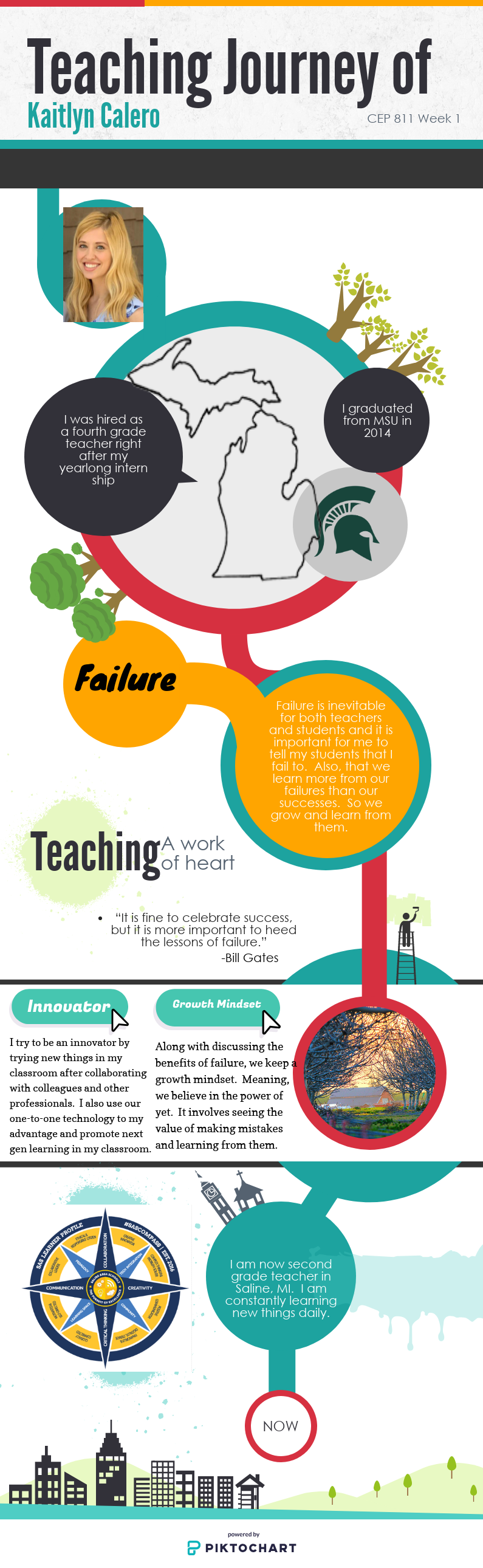This week was fun! We were able to look back at our innovative technology lesson plan and correct it based on feedback from peers. I was able to use my snap circuits kit to test out this plan on my own. After reading feedback from my peers, I was able to revamp and add valuable instruction into my lesson plan.
First, I added things to ensure I was accommodating all of my students. I put in my lesson plan that I will be assigning the groups based on ability, how well they work with one another and other factors. I will do this in case of my students need any sort of accommodations, I can place them with someone that will help them along through the assignment. This is necessary because it allows me to group students in the best way to best benefit their learning. If I have a student who is unable to perform specific tasks, I can partner them with someone that has great leadership skills and will help guide them along. One suggestion I chose not to use was to make my groups larger. The suggestion was to make them groups of four instead of groups of 2-3. I chose to keep smaller groups because the snap circuit kits are very small so there isn’t a lot of room for students to work around. Therefore, if I had larger groups, some students wouldn’t be able to participate as much and that would defeat the purpose of this assignment.
Second, I added that I will be walking around the classroom to observe and interject to help if necessary. This will be helpful because I can listen to how they communicate and I will be able to help guide conversations. I will also be able to observe how they collaborate and see who steps up as the leader and how they do that. This will help when grading them at the end because I am able to take multiple factors into consideration when analyzing their performance.
Another change I made was making sure I was able to model a circuit and explain my expectations clearly to my students. This would help answer questions and concerns before they get started. Guided instruction is so important because it allows students an opportunity to see exactly what they are expected to do.
I was able to find a couple articles those supported both technology integration and communication within the classroom. I found an article that supports that a “greater emphasis should be placed on how to work together to use talking and drawing as tools for thinking about design” (Gustafson). So, this supports having students interact and engage with one another through communication and collaboration which is a large portion of this lesson.
I am so excited for my students to complete this lesson of making a circuit together that creates light and sound. This lesson allows my students the opportunity to explore their creativity, communication and collaboration skills.
References:
Gustafson, B., MacDonald, D., & Gentilini, S. (1970, January 01). JTE – Fall 2007 v19n1 – Using Talking and Drawing to Design: Elementary Children Collaborating With University Industrial Design Students. Retrieved from https://scholar.lib.vt.edu/ejournals/JTE/v19n1/gustafson.html
Janssen, N., & Lazonder, A. (2015). Implementing Innovative Technologies Through Lesson Plans: What Kind of Support Do Teachers Prefer? Journal of Science Education and Technology,24(6), 910-920. Retrieved from http://www.jstor.org.proxy1.cl.msu.edu/stable/43867754